Augmented reality glasses seem like something straight out of a sci-fi movie, and for most everyday consumers, this advanced technology is akin to magic. Many wonder, “how do AR glasses work?”
AR glasses like those from MyW boast groundbreaking features that transform your daily routine. They let you watch movies, play games, use social media, and even take photos and videos — without taking your eyes off your surroundings.
So, how do AR glasses work? How can they project digital information onto your real-world view, seamlessly blending the digital and physical? In this article, we’ll demystify this innovative tech so you understand what’s happening behind the scenes.
At a glance:
How Do AR Glasses Work?

In short, AR glasses are tiny computers that project images into your eyes using microdisplays and transparent lenses.
The exact science behind this optical system is a little more complicated. Typically, the glasses have a system of lenses that focus the light rays from the displays to make it seem like images hover somewhere several feet away rather than directly in front of your eyes. Otherwise, you wouldn’t be able to see them clearly.
Even more impressive, smart glasses can anchor information and images onto real-world objects. Imagine this: You’re studying a textbook, and a 3D model appears when you point your AR glasses at a picture of a molecule, allowing you to examine it from all sides.
AR glasses do this by scanning and capturing your surroundings with built-in cameras on the front of the glasses. The cameras look for specific markers in your surroundings, such as printed images, QR codes, or recognizable real-world objects. These markers tell the glasses to pull up specific information and anchor it in your field of view.
Some more advanced AR glasses have additional sensors, such as compasses and accelerometers, that render information about your immediate environment. This capacity is necessary for GPS navigation but can also be used for AR games that require real-world movement, like Pokémon Go.
What Are the Typical Components of AR Glasses?
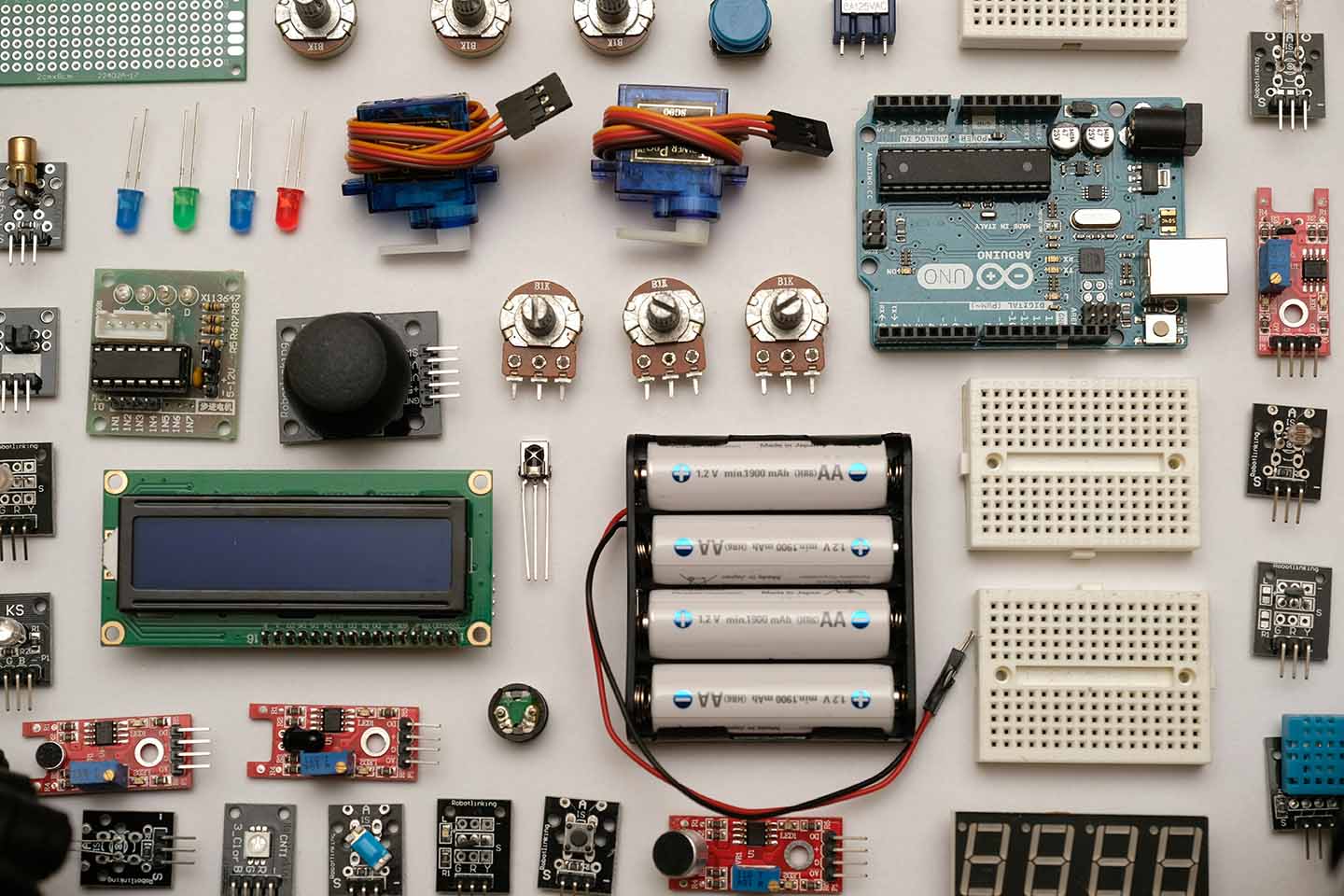
Most AR glasses have a display, optical elements, sensors, a processor, a battery, input devices, and speakers. Let’s explore each of these components in more detail to understand how they work together.
Display
AR glasses use microdisplays to project digital information over your analog world view. Microdisplays often comprise miniature OLED or LCD screens, similar to your phone or computer screen but scaled way down. A separate screen for each eye creates the illusion of depth, which is responsible for the 3D effect.
The number of pixels packed into each display significantly impacts the image quality of AR content. Higher pixel counts translate to sharper and more detailed images like they do on other screens.
Importantly, these displays are transparent, allowing wearers to see their surroundings through the lenses. This functionality is one thing that separates AR glasses from virtual reality headsets, which do not allow you to see the world around you.
Optical Elements
AR microdisplays don’t work on their own. Hold a phone up to your eyes, and you’ll see why — the image is extremely blurry. Your eyes cannot focus on something close to your face, so microdisplays are paired with lenses, mirrors, or prisms that direct and guide the light.
These optical elements are made of thin pieces of glass or plastic called waveguides. Waveguides narrow the focus of the light as it’s projected from the display into the wearer’s eyes, preventing the light from scattering and blocking your view of the world.
Sensors

Sensors in the glasses track the wearer and their environment. Cameras are the most common sensors, which capture and map the user’s surroundings. Other sensors might include accelerometers and gyroscopes to track head movements and ensure content is displayed correctly.
Processor
The processor makes all of the above possible. It is the brain of the AR glasses, processing data from the sensors, running the software, and generating the content displayed on the lenses. This component is typically located in one of the glasses' temples or arms.
Battery
The battery is a critical component that powers the AR glasses. AR glasses typically use rechargeable lithium-ion batteries that can hold substantial energy and withstand frequent discharging and recharging.
In AR glasses design, keeping the battery small is critical to ensuring a sleek, lightweight, and comfortable form factor. Of course, this also limits the battery life. Manufacturers must make trade-offs to keep wearable devices compact and aesthetic — most AR glasses only last around two hours between charges.
Input Devices
Input devices allow you to interact with AR glasses by typing, talking, or pressing buttons. Some common input methods include voice recognition, built-in buttons, and remote controls. More advanced AR glasses like the Apple Vision Pro use eye tracking and hand gestures for input.
Speakers
Most AR glasses also have speakers embedded into the arms of the glasses near the user’s ears, allowing the wearer to hear audio content like music, movies, and sound effects. Some AR glasses also have Bluetooth functionality, so they can be used with wireless headphones for a more immersive experience.
What Do AR Glasses Do?
AR glasses project a layer of digital content over your view of the real world. This projection can transform how you perceive your surroundings and enhance everything you do, from working to watching movies. Here’s a breakdown of some of the most common AR glasses use cases
Entertainment

One of the most common uses of AR glasses is for entertainment. AR glasses let you watch movies and shows, use social media, and play video games with a large, hands-free screen anywhere. It’s like having a personal movie theater that fits in your pocket. This setup is a game-changer for flights, long public transit commutes, and lengthy DMV wait times.
Some AR glasses even let you download smartphone apps. For example, our MyW glasses run an Android operating system, so they’re compatible with most Google Play Store apps, allowing you to dive into a world of immersive gaming, streaming, and interactive entertainment.
Hands-Free Photo and Video
The cameras on AR glasses are more than sensors for mapping your surroundings — they can also shoot photos and videos completely hands-free.
While you can also do this with dedicated camera glasses, AR glasses add extra functionality. For example, MyW AR glasses let you view your photos and videos without first exporting your content to a phone or computer. You can even post your content directly from the glasses to any social media platform.
Real-Time Visual Aids
Having information projected in your field of view has countless valuable use cases. AR glasses can display various visual aids to enhance your daily routine, including:
- Real-time directions
- Information about your surroundings
- Instructions for assembling furniture or fixing appliances
- Step-by-step recipes to make cooking easier
- Closed captions during conversations to assist with hearing
- Real-time language translation
- Workout data, such as your heart rate or running pace
Workplace Productivity
Many people use AR glasses to enhance their work. Instant access to information, remote assistance, and communication tools can maximize your productivity. AR glasses also allow you to break free from the limitations of physical computer monitors by providing multiple large, virtual screens you can take anywhere.
Education and Training
AR glasses can also create immersive and interactive learning experiences in an educational environment. These glasses can interact with textbooks to bring concepts to life in front of students’ eyes or project realistic simulations onto the wearer’s real-world view, where students can practice skills and procedures in a safe environment.
Are AR Glasses Safe?

AR glasses are generally very safe when used as intended. However, one crucial safety consideration is eye strain. Just as staring at your phone or computer screen for too long can make your eyes feel tired, extended use of AR glasses can lead to eye fatigue and dryness.
Fortunately, avoiding eye strain with AR is as simple as taking regular breaks from the glasses to allow your eyes to relax.
Data privacy is another potential safety issue with AR. As we’ve learned, smart glasses collect user data through sensors and cameras, which could reveal what you’re doing, where you are, and who you’re interacting with.
If not properly secured, this data could be susceptible to hacking or data breaches, exposing you to intrusive advertising, social engineering scams, and even identity theft.
Finally, some experts worry about distraction when using AR glasses in public. Wearers may become so engrossed that they neglect their surroundings, creating a safety hazard when driving, biking, or even walking.
Our comprehensive guide explores these common safety concerns in-depth and offers valuable tips for using AR glasses safely, so check it out.
Be On the Forefront of Augmented Reality
AR glasses work on a complex hardware and software system that brings digital content to life right in front of your eyes. While this emerging technology is incredibly new, AR glasses provide a glimpse into the future of how we might interact with the world.
If you want to be an early adopter, MyW AR glasses are the perfect way to witness the development of AR technology first-hand and explore all its exciting new possibilities. Check out our product page to learn more!

